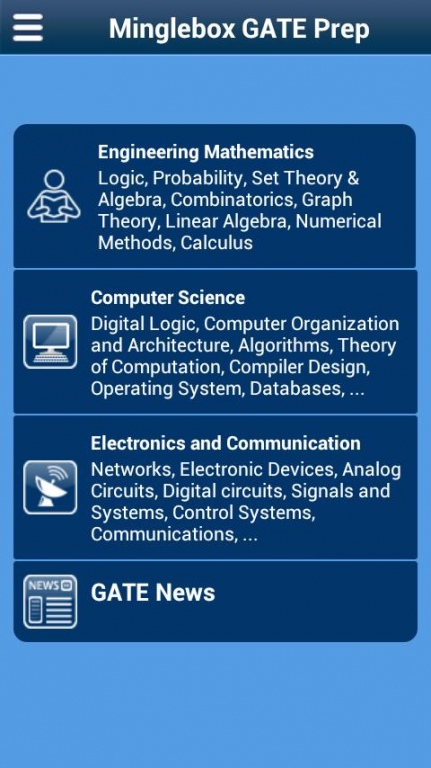GATE Exam Prep 1.4
Free Version
Publisher Description
GATE, an all India examination, tests the comprehensive understanding of various undergraduate subjects in Engineering & Technology. It’s the ticket to the country’s finest Post-graduate programmes.
Minglebox’s GATE PREP App, promises preparation material customized for different undergraduate courses. A mobile app made especially for the multi-tasking undergraduates. Carry your prep material with you, access it from anywhere, take tests on the move and leave no stone unturned in your preparation process.
GATE PREP app provides you
- Rich learning content for Computer Science and Electrical Engineering courses
- Computer Science : 9 Sections, 350 topics, 36 tests, 1000+ questions
- Electrical Engineering : 8 Sections, 77 topics, 40 tests, 600 questions
- Engineering Maths and Analytical abilities : 5 topics, 10 tests, 150 questions
Download now and Up your performance level!
We value your feedback. Have any question or comments or problems with the payment gateway, then please write to us on mbandroidteam@gmail.com OR Call us on 9632122282.
About GATE Exam Prep
GATE Exam Prep is a free app for Android published in the Teaching & Training Tools list of apps, part of Education.
The company that develops GATE Exam Prep is Minglebox. The latest version released by its developer is 1.4. This app was rated by 1 users of our site and has an average rating of 4.0.
To install GATE Exam Prep on your Android device, just click the green Continue To App button above to start the installation process. The app is listed on our website since 2013-07-12 and was downloaded 20 times. We have already checked if the download link is safe, however for your own protection we recommend that you scan the downloaded app with your antivirus. Your antivirus may detect the GATE Exam Prep as malware as malware if the download link to com.minglebox.android.gateprep is broken.
How to install GATE Exam Prep on your Android device:
- Click on the Continue To App button on our website. This will redirect you to Google Play.
- Once the GATE Exam Prep is shown in the Google Play listing of your Android device, you can start its download and installation. Tap on the Install button located below the search bar and to the right of the app icon.
- A pop-up window with the permissions required by GATE Exam Prep will be shown. Click on Accept to continue the process.
- GATE Exam Prep will be downloaded onto your device, displaying a progress. Once the download completes, the installation will start and you'll get a notification after the installation is finished.